| 일 | 월 | 화 | 수 | 목 | 금 | 토 |
|---|---|---|---|---|---|---|
| 1 | 2 | 3 | 4 | 5 | 6 | 7 |
| 8 | 9 | 10 | 11 | 12 | 13 | 14 |
| 15 | 16 | 17 | 18 | 19 | 20 | 21 |
| 22 | 23 | 24 | 25 | 26 | 27 | 28 |
| 29 | 30 |
- 톰캣9
- 9498 시험성적
- tomcat9
- allowMultiQueries
- 백준 문자
- 배열 최대 최소
- update 오류
- 지도 이미지
- 2753 윤년
- 2739 구구단
- 백준 영수증
- 8393 합
- 백준10171
- 10172 개
- mybatis update 오류
- 백준
- Gabia
- 넥사크로
- 자바 최대 최소
- 1330 두 수 비교하기
- 백준 사분면
- 자바
- nexacro
- 문자 9086
- 배열 최대값 최소값
- 백준 9086
- 백준 25314
- 백준10172
- 백준 개수 세기
- 25304 영수증
- Today
- Total
두두의 메모
Filezilla설치 본문
1. Filezilla란?
클라우드 환경에다 무언가를 올리는데 무언가는 '파일'을 말한다. 즉, 파일을 보낼 수 있는 프로그램이다.
이 프로그램을 쓰는 이유는 개인 PC와 운영하는 사이트(웹서버)간에 파일을 전송하기 위해서 이다.
2. 다운로드
설치가 어렵지 않습니다. 나오는거 next하면 설치 끝입니다.
1. 링크클릭
https://filezilla-project.org/download.php
Download FileZilla Client for Windows (64bit x86)
Download FileZilla Client for Windows (64bit x86) The latest stable version of FileZilla Client is 3.58.0 Please select the file appropriate for your platform below. Please select your edition of FileZilla Client FileZilla FileZilla with manual FileZilla P
filezilla-project.org
2. [Download FileZilla Client]클릭
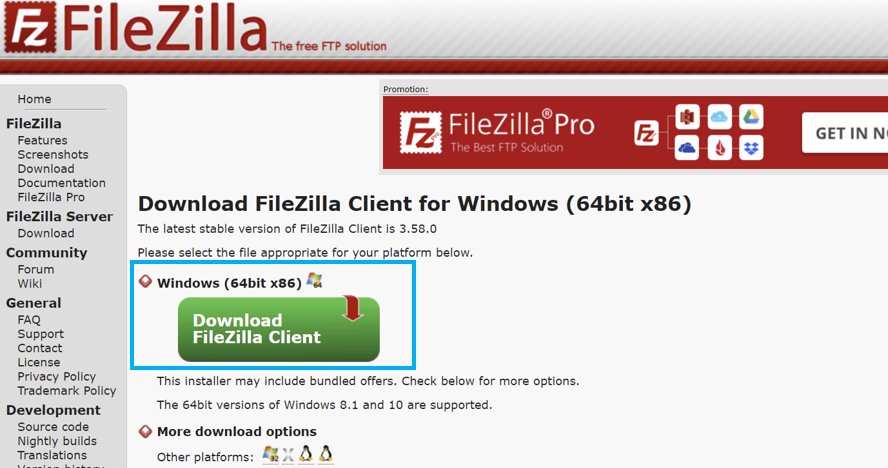
3. 맨 왼쪽 [Download]클릭

4. [I Agree]클릭

5. [Accept]클릭 -> [Next]클릭

6. [Anyone who users this computer]클릭 -> [Next]클릭

7. [Next]클릭
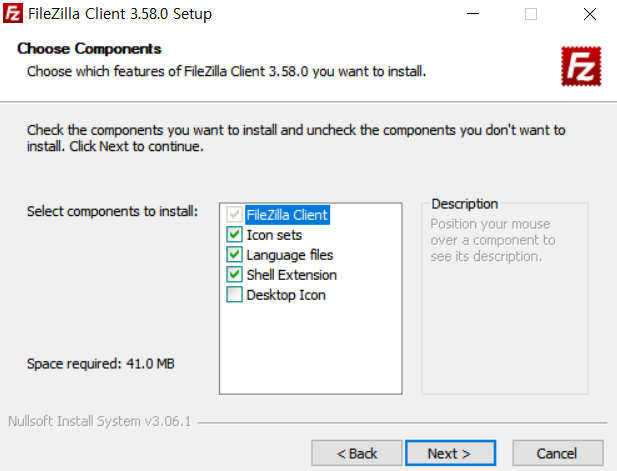
8. [Next]클릭
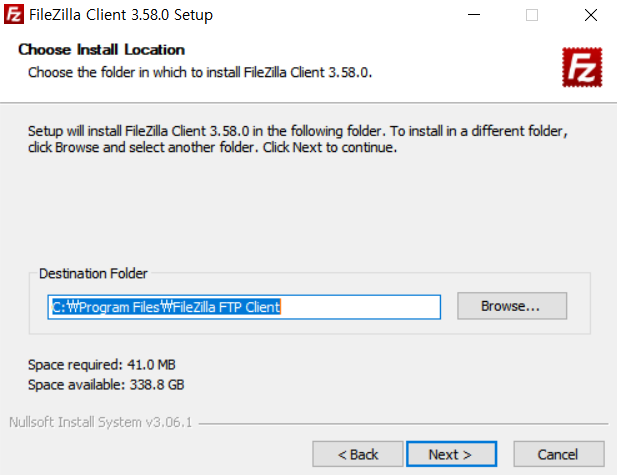
9. [Install]클릭

10. [Finish] 끝

